In this article, I'll walk you through how to organize a PDF file so it appears at the top of Google's results. Trust me, it's not a magical or impossible task. On the contrary, there are a few steps you need to follow, and everything will be fine in seven days or less. I know the title sounds bold, but try it and see for yourself. I've personally experienced all of this, not just written words.
 |
| how to build backlinks PDF |
All you need is a little intelligence, a smart marketing strategy, and simple, free tools, which I'll share with you during the tutorial. You don't need any experience, SEO knowledge, or even a website. You'll upload everything through free sites, and Google will automatically crawl your file, index it, and display it.
This guide is intended for anyone who sells courses, offers free books, or even wants to share a file with important content that they want to reach as many people as possible. Keep your passion and follow me to the end, because after you finish this article, you'll start working on every PDF file you own and turning it into a search-topping bomb.
The method is easy, but it requires patience and careful implementation of each step. If you commit to it, I promise your file will appear on Google faster than you can imagine, especially if you know how to create an attractive title, clean content, and smart keywords.
That's why you must first understand that the title and keywords within a PDF file play a crucial role. Some people literally sell courses and books using a free PDF that appears in the first search result, without paying a single dollar in advertising. How? I'll explain.
I'll also teach you how to upload your file to powerful, free sites like Scribd, Google Drive Public, Academia.edu, Calameo, and other sites that Google loves and help your file be archived faster.
Don't forget that the file name, content, description, and even its links all affect its search ranking. This means you don't just write and post anything. You need to organize your thoughts and use the most searched keywords currently, and that's what I'll help you with today.
I'll also show you how to link your portfolio to social media sites, powerful pages, and create backlinks from free blogs. All of this without being an expert in anything, but follow along with me step by step.
Why is Google interested in PDF files in 2025?
 |
| SEO checklist 2025 download |
In the past, Google didn't give PDF files the same importance as website pages. However, with the rise of educational content and digital books, Google began treating them as full pages, even indexing their content and displaying excerpts in search results.
This means that if your PDF has a strong title and keywords linked to actual, important content, there's a good chance it will appear among the top results, even before blogs and long articles. This is currently happening with thousands of files uploaded to platforms like SlideShare and [Google Drive Public].
In 2025, the artificial intelligence used by search engines has become smarter and can read images within PDFs, analyze titles, and detect links within them. All of this helps assess the strength of the file. That's why we need to work on all these factors.
What happens is that if you publish a PDF correctly, with a clever description and a title that includes powerful keywords, your file will be among the top results without you having to pay a penny. Google has come to love content that people actually benefit from, even if it's just a simple PDF.
For this reason, many people are using PDFs as a marketing tool or to attract traffic to their websites, channels, or social media accounts. Simply put, Google now considers PDFs to be just like a regular web page if you handle them correctly.
How to write a PDF title that makes Google place it among the top results
Look, my dear, the title is the first thing Google reads, and if it's not engaging or contains highly searched keywords, it's unlikely your file will show up anywhere, even after a year. This means you want a clever PDF file title filled with keywords, such as "Download the Book on Profiting from the Internet PDF 2025" or "SEO PDF Strategy for Google Ranking."
Don't write a boring or generic title like "Important Guide," because that way, Google won't understand what's in the file. The title should contain powerful words like "PDF," "Google," "2025," "download," "secrets," "free," "guide," "how-to," "plan," and other words that people search for daily.
Also, try to keep the title a little longer—no less than six words—because long titles with keyword matching greatly improve your file's visibility and allow Google to quickly understand the context of the content.
Don't forget to include the title within the file itself, meaning it should be written as a heading within the PDF. Google understands the text within the file and matches it with the file name, increasing your chances of appearing at the top of the page.
You can do this using a site like PDFescape or even Word or Google Docs, and issue your file with a powerful title repeated multiple times within the content, in a smart, non-spammy way.
The best free platforms to upload PDF files And make it archive quickly.
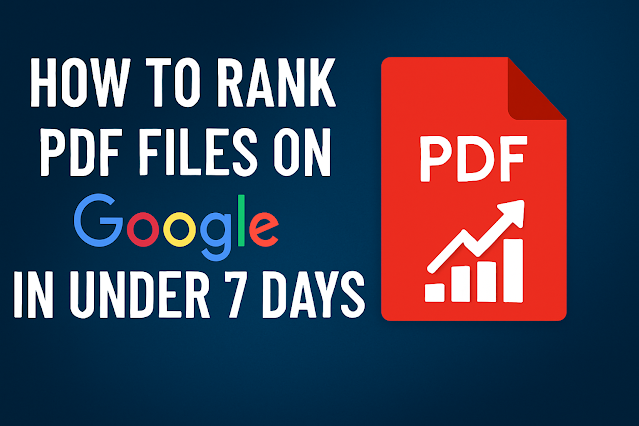 |
| how to build backlinks PDF |
One of the most important steps is to upload your file to the sites Google loves and crawls daily. The first is printing."How to rank a PDF fast on Google" "Download a free PDF SEO book" "A PDF plan to rank high in search results in 2025" "The best sites for uploading PDF files to the top of search engines" "Explanation of how to archive a PDF in Google without a website" If you integrate these words into your file in a natural and intelligent way, Google will recognize that the file is actually useful and worthy of being archived. Also, try including a keyword within the file name itself. Instead of naming it "document1.pdf," name it "Google-PDF-Ranking-Strategy-2025.pdf."
Always try to repeat the keyword approximately every 100 words, but without making the reader feel like the file is spammy. Use natural repetition, as if you're talking to a human, not a robot.
How to Create Strong Backlinks for a PDF File for Free
If you want your file to rank in less than 7 days, you need to create a backlink for it. A backlink is an external link pointing to your file, letting Google know it's important. You can do this for free and in many smart ways.
The first way is to write a simple article on Medium or Blogger and include a direct link to your profile, and talk about its content. This way, Google will link the article to the profile and index them together.
You can also go to sites like Reddit and publish a topic on an appropriate Subreddit and include the profile link as a reference. This will give your profile a strong boost in search rankings.
You can also use Quora and answer a related question, and include the link as a reference within the answer. Especially if you answer professionally, people will come in and see your profile. By itself.
If you have accounts on Facebook, Twitter, Telegram, or even YouTube, include a link to your file in the description of your posts or videos. This will generate strong social signals that will help the file get archived quickly.
If you want to make it a rocket, create a short URL for it using Bit.ly, and distribute the smart link in multiple places, as it's easier for people to share it.
How to Post a PDF on Social Media and Get People to Share It
There's no point in uploading your file to the best site if you don't share it with people. You need to market it a little, and that's where social media comes in. First, create an engaging post with a picture and a simple explanation of the file, and include a direct download link.
On Facebook, try posting it in groups related to the topic. For example, if the file is about making money online, go to the "Make Money Online" group and post there. Just don't post it without explaining it; you need to explain what it's about and how it will help people.
On Twitter, tweet your content with the keywords, a short link to the file, and an image that illustrates its content, as images increase engagement. You can also create a short thread about the file's topic and end it with a link.
Also, don't forget Telegram. You can share the file on relevant channels, or create your own channel where you share all your files. This way, you'll build consistent traffic and an audience interested in your content.
YouTube is also a great place. Make a simple video explaining what's in your file, and include the link in the description and comments. Trust me, Google will link the video to the PDF and share them together.
This way, you'll have shared the file in more than one way, and people will be able to access it from everywhere. Consequently, its search engine visibility will increase day by day, and your file will become a trend if you work on it properly.
How do you know if your file is starting to rank on Google? Tools and methods for tracking rankings
Once you upload your PDF file, add a title and keywords to it, and publish it everywhere, you need to monitor whether it actually starts ranking in search engines or not. This is where ranking tracking tools come in, helping you see if your file appears on Google for which keywords.
You can use a tool called Google Search Console. It's 100% free and provides you with detailed information about any page or link, even a PDF. You can see how many times it was viewed, for which keywords, and how many people clicked on it.
rank PDF in Google fast
index PDF file Google SEO hack
PDF backlink strategy 2025
Google drive SEO trick PDF ranking
black hat SEO for PDF files
how to boost PDF visibility in SERP
PDF domination technique Google ranking
There's also a great tool called SERP Robot. You enter your file's link and keyword, and it will check its current ranking on Google. Excellent if you want to see results day by day and without registering.
If you want to track from your mobile, use an app called "SEO Check" or "Rank Tracker." It lets you easily monitor any link's ranking on Google, and gives you alerts if it rises or falls in the results.
It's very important to periodically check and update the content within the PDF if you feel its ranking has dropped, because Google loves active files that are updated regularly, especially if you've added new links or made some changes to the keywords.
If you see your file starting to rank for a specific word, try to reinforce it even more. That means publishing it with the same word and promoting it in groups and forums related to the same field. This will push it up until it easily reaches the first page.
Free tools to analyze your PDF's SEO before Publish it
Many people upload PDF files randomly without knowing if the file is actually search engine-friendly or not, and this is a big mistake. Before publishing it, you must analyze the file itself and ensure it is SEO-ready.
A tool called Seoptimer gives you a quick analysis of any page or PDF file with a direct link. You enter the link and it checks for any problems with the keywords, description, or loading speed.
Also, PDFSEO.net is a tool designed specifically for PDF files. It analyzes everything inside the file: the title, heading, images, repetitions, and even whether there are internal links or not. It's awesome and free.
If you're using Word before converting to PDF, you can use the "Inspect Document" feature within Word itself. It tells you if there are problems with the metadata, title, or alt text, essentially optimizing the file before converting.
You can also use SmallPDF not only to reduce the file size, but it also has the option to read the contents of the file and analyze it internally. This way, you can know if Google understands it well or not.
You should always review the keyword ranking within it. For example, if the keyword "Download an SEO PDF Book," it should appear in the title, in the first and last paragraphs, and multiple times throughout the content without being obvious as spam.
Crazy Strategy: Link the PDF to a YouTube video or an external link
If you want to do a professional move that will boost your document's rankings within days, not weeks, consider linking it to a YouTube video. How? Simply make a simple video explaining the same topic as the PDF, and include a download link in the video description.
The video alone boosts Google's confidence in your content because you're combining two different tools: the textual content within the PDF and the visual content on YouTube. This is called a "Multimedia SEO Strategy," and it works great now in 2025.
You can also link your file to strong external links. For example, you can include a link to an article on a well-known website within the PDF, or even a link to a tool you used during the explanation. Google sees this action as a "reference," giving you higher scores in the rankings.
Another smart move is to include a QR code within the PDF that leads to an external link, such as a Telegram channel or a website with tools that complement the existing explanation. This increases reader engagement and makes Google see the file as active.
If your video has views and comments, all of this contributes to the file's success and pushes it to the first page, because you've created an integrated content network that includes PDFs, videos, links, and even social media.
This crazy strategy has actually been implemented by many people in America and Europe, and their files have appeared in the top rankings simply because they combined multiple types of content in one place. You can easily implement it too.
Has your file become number one? This way you can ensure it stays at the top.
Okay, let's say you uploaded your file and it appears at the top of Google's results, what do you do to keep it there? The answer is simple: constant updating and smart promotion. You should always review your profile every two or three months and update it, even if it's just a small one.
This means changing the date from 2024 to 2025, adding a new paragraph, changing the keyword, or slightly modifying the title. All of these changes will prompt Google to re-index the profile and maintain its high ranking.
Also, don't stop promoting it. Share it periodically in new groups, host it on a new website, or link it to a new video. This way, Google will understand that the profile is still active and relevant, not an old, forgotten one.
Continuously monitor your profile's performance using tools like Google Search Console. If you notice new keywords starting to appear in it,